- Link to download the current version of the game - click here
- Code for receiving free NFT, discounts and bonuses - UCF5NAYQ (see instructions below)
How to register and get NFT for free
Step 3. Create a wallet. Click Create wallet, then fix the seed phrase (the standard procedure for creating crypto wallets) and then go through the phrase verification (select the necessary words from the fixed list). After the wallet is created, click Continue.
Step 4. Create a pet. Click the Get a pet button. Then select Free, then click Go to the next step and Continue.
After that, the process of generating a pet begins. You can either choose the parameters of the pet manually, or click the Randomize button - in this case, the NFT parameters will be generated by artificial intelligence. After selecting the parameters, click the Generate NFT button.
Step 5. Enter the referral code. What does it give? If you do NOT buy paid NFTs, there are more bonuses for earning free NFTs. If you buy paid NFTs, you get an additional 5% discount. Accounts with entered code earn more! Therefore, immediately go to the referral section, click Enter the code, enter UCF5NAYQ in the field and click Send.
The next task is your physical movement. That is, walking for 15 minutes with geolocation enabled, you will earn up to 15 units of energy per day.
Well, the most fun task is the game itself. Just control the iguana by collecting fruits. Click on the screen to jump cacti. 3 hearts are given per day. During the game, you can collect up to 15 units of energy per day.
NOTES ON THE APP: FUNCTIONS
In the upper left corner, there’s the Settings menu. There you can view your seed phrase, add social accounts, choose the language, theme, enable notifications, customize the interface, as well as write to support. It also contains important links, including the Knowledge Base, where you can find all the important information on IguVerse app, Privacy Policy, and Terms of Use. Finally, you can easily and seamlessly open the web version from there. If you scroll down below, you’ll see the option of logging out of the app and deleting your account entirely.
We recommend users to enable notifications to receive important information about their pets’ health, their balance, rewards, as well as news from the project.
In the middle upper part of the screen, you can see your energy count. By tapping it, you will be able to learn the minimum requirement of energy that is converted to rewards (60) and the energy-IGUP rate for your wallet.
In the upper right corner, your wallet resides and keeps your rewards safe. There are three tabs in the wallet section: Wallet, NFTs, Rewards.
- In the wallet tab, you can view your balance and four tokens: BNB, IGU, IGUP and BUSD. You can also see your address (which you can use to send tokens from exchanges or other wallets) and transfer and withdraw funds. By clicking Trade, you’ll be able to swap tokens in an internal DEX powered by Biswap. Biswap is one of the best decentralized exchanges on BNB Smart Chain with low fees, a large assortment of tokens, high performance and enhanced security. We recommend to use Biswap for all other tokens swaps on BNB Smart Chain.
3. The Rewards tab shows your locked (the brown section) and unlocked rewards (the green section). To convert unlocked rewards to IGUP, you need to click Claim. You can also lock your IGU tokens (not listed yet) by clicking Stake for 7, 30 and 120 days to boost your rewards by 10%, 20% and 50%.
Throughout the app, we employ question marks with the inscription: How it works? These are hints that will guide you in your IguVerse journey and help understand the functionality of the app.
Below you can see tabs for Social Feed (an upcoming game mode), your NFT Collection, Charity, Main Menu, Leaderboard, Referral System, Marketplace (to be released soon). Most of them are telltale names, but let’s have a quick look.
Social Feed
A new mode, an NFT pageant, where players will swipe NFTs to choose the ones they like. Top users will receive rewards.
Collection
Here reside your NFTs and Mystery Boxes. You can create new NFTs and take care of the existing ones (upgrade, restore, feed etc.). Click on an NFT here to view its characteristics and perform actions on it.
Charity
All users send at least 1% of their rewards to animal welfare organizations. Here you can increase the percentage and choose the organizations you like.
Main Menu
Pets & Tasks.
In the middle of the screen, you can see a timer which tells you when this game iteration ends.
You can view NFT characteristics and perform actions here too!
Leaderboard
You can have a look at your stats. Top players hang out here!
Referral system
Enjoy earning together with your friends. If you invite users, you can earn 2% of their daily rewards. If your friends invited their own friends, then you will also be able to receive rewards from them — 1%. That is a two-level referral. To invite users, you’ll need to either copy the code or the link, which is very convenient — you can post this link anywhere, and people, by clicking on it, will automatically download the application and become your referee. To receive referral rewards, you and your friend both(!) need to earn more than 60 energy points (each day). By the way, for inviting a certain number of referrals (5–10, 10–50, 50+), you’ll receive a daily boost, that is, an increase in rewards equal to 1%, 5%, and 10% correspondingly.
So don't waste your time - get your free NFT right now!

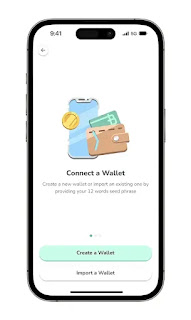


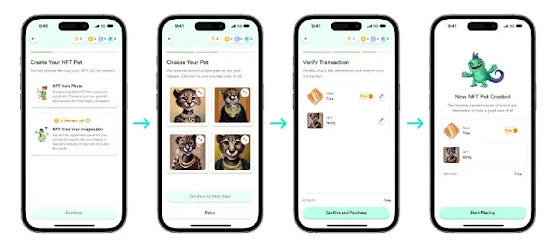
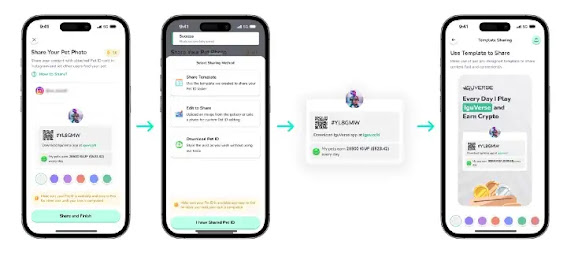

.webp)



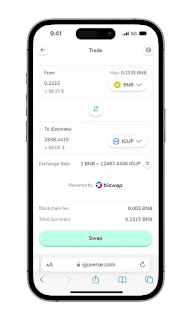







Немає коментарів:
Дописати коментар